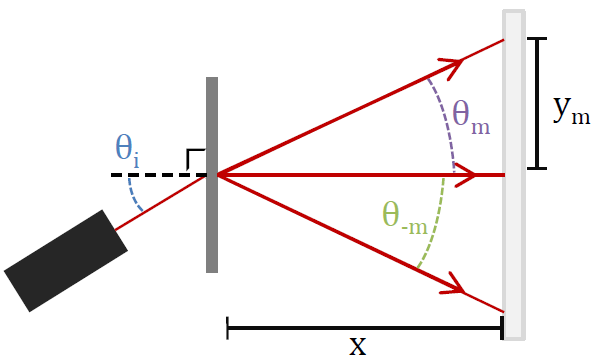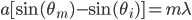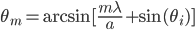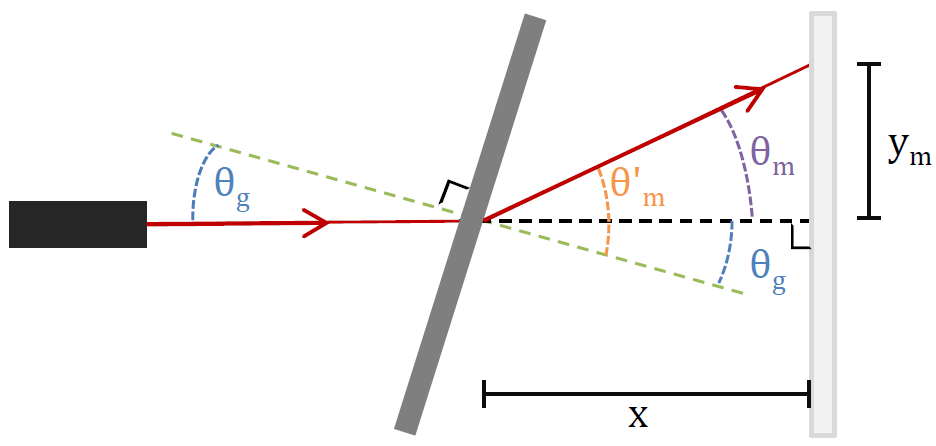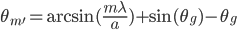I took on another small Minecraft bukkit plugin project this past Friday night (yes, it was a fun way to spend a Friday night, thanks for asking). The server I primarily play on, Project Ares, has been getting extremely popular over the past several months, due mostly to how awesome and addicting it is. There are hundreds of people from around the world divided among the 12 servers at any given time. This is great, but one downside is that the chat gets very busy, and it's often filled with different languages that most of the users can't speak. There are tons of chat related bukkit plugins that already exist, many of which have fancy features like multiple channels for different languages.
I decided to create a very simple and lightweight plugin that, when toggled on, filters out all non-ascii characters (so, most foreign languages). Of course, it would be silly (and kind of a jerk move) if this simply muted all non English speakers server-wide. It would have to work on a per-person basis, meaning that those with it toggled on see only ascii characters, and those with it toggled off see all characters. I ended up with this. You can check out the source there, but I'll briefly go through it here (because it's short, and also because I just got a WordPress plugin with allows you to insert code into posts and it's pretty neat).
The plugin is composed of three classes: one that registers the toggle command, one that actually filters the chat message, and one main class that puts the two together. The main class is quite boring as it only registers the event handler and command executor (lines 6 and 7):
1 2 3 4 5 6 7 8 9 10 11 | public class AsciiOnlyChatFilter extends JavaPlugin{ public static ArrayList<Player> enabledPlayers = new ArrayList<Player>(); public void onEnable(){ getCommand("asciionly").setExecutor(new AsciiOnlyChatCommand()); this.getServer().getPluginManager().registerEvents(new AsciiOnlyChatListener(), this); } public void onDisable(){ } } |
It also creates a list called enabledPlayers (line 3), which is where those who have the filter turned on are stored. The second class handles the command ("/asciionly") if someone toggles it on:
1 2 3 4 5 6 7 8 9 10 11 12 13 14 15 16 17 18 19 20 21 22 | public class AsciiOnlyChatCommand implements CommandExecutor{ public boolean onCommand(CommandSender sender, Command command,String label, String[] args) { if(sender instanceof Player == false){ sender.sendMessage(ChatColor.RED + "This command can only be used in-game."); return true; } Player p = (Player) sender; if(command.getName().equalsIgnoreCase("asciionly")){ if(AsciiOnlyChatFilter.enabledPlayers.contains(p)){ AsciiOnlyChatFilter.enabledPlayers.remove(p); p.sendMessage(ChatColor.GREEN + "AsciiOnly filter deactivated"); }else{ AsciiOnlyChatFilter.enabledPlayers.add(p); p.sendMessage(ChatColor.GREEN + "AsciiOnly filter activated"); } return true; } return false; } } |
It basically just does some boring checks and then adds the player to the enabledPlayers list if they are turning the filter on, or removes them if they are turning it off. The final class actually filters the chat for those players with the filter on:
1 2 3 4 5 6 7 8 9 10 11 12 13 14 15 16 17 18 | public class AsciiOnlyChatListener implements Listener { @EventHandler public void onAsyncPlayerChatEvent(AsyncPlayerChatEvent event){ String msg = event.getMessage(); Set<Player> msgRecipients = event.getRecipients(); CharsetEncoder asciiEncoder = Charset.forName("US-ASCII").newEncoder(); //If chat message is not ascii, do not display it to those with /asciionly activated if(!asciiEncoder.canEncode(msg)){ for(Player enabledPlayer : AsciiOnlyChatFilter.enabledPlayers){ if(msgRecipients.contains(enabledPlayer) && enabledPlayer != event.getPlayer()){ event.getRecipients().remove(enabledPlayer); } } } } } |
When it intercepts a chat message, it checks to see if it contains only ascii characters (line 11). After this, it modifies the set that contains the message recipients, removing all of those that are on the enabledPlayers list (lines 12-14). This seems to do the job pretty well!